Overview
RSAUtils is a utility class that implements RSA public key encryption and decryption, using asymmetric encryption algorithms to ensure data transmission security. In API communication, it is used to encrypt sensitive business data for transmission and decrypt encrypted data returned from the server.
Code Examples
Copy
import java.io.ByteArrayOutputStream;
import java.util.Base64;
import javax.crypto.Cipher;
import java.security.Key;
import java.security.KeyFactory;
import java.security.spec.X509EncodedKeySpec;
/**
* RSA public key encryption/decryption utility class
* <p>
* Provides asymmetric encryption and decryption based on public key,
* suitable for encrypted data transmission in API communication.
*/
public class RSAUtils {
// RSA encryption maximum block size (unit: bytes)
private static final int MAX_ENCRYPT_BLOCK = 117;
/**
* Encrypt data using public key
*
* @param data Original binary data
* @param publicKey Base64 encoded public key string
* @return Encrypted binary data
*
* Usage scenario: Encrypt business data before sending API requests.
* Automatically handles chunked encryption of large data (117 bytes/chunk).
*
* Example:
* byte[] encrypted = RSAUtils.encryptByPublicKey(
* jsonData.getBytes(),
* "MIGfMA0GCSqGSIb3DQEBAQUAA4GNADCBiQ..."
* );
*/
public static byte[] encryptByPublicKey(byte[] data, String publicKey) throws Exception {
// 1. Base64 decode public key
byte[] keyBytes = Base64Util.decodeString(publicKey);
// 2. Generate public key object
KeyFactory keyFactory = KeyFactory.getInstance("RSA");
Key publicK = keyFactory.generatePublic(
new X509EncodedKeySpec(keyBytes)
);
// 3. Create and initialize cipher
Cipher cipher = Cipher.getInstance(keyFactory.getAlgorithm());
cipher.init(Cipher.ENCRYPT_MODE, publicK);
// 4. Chunked encryption for large data
int inputLen = data.length;
int offset = 0;
java.io.ByteArrayOutputStream out = new java.io.ByteArrayOutputStream();
while (inputLen - offset > 0) {
int blockSize = Math.min(inputLen - offset, MAX_ENCRYPT_BLOCK);
byte[] encryptedBlock = cipher.doFinal(data, offset, blockSize);
out.write(encryptedBlock, 0, encryptedBlock.length);
offset += blockSize;
}
return out.toByteArray();
}
/**
* Decrypt data using public key
*
* @param encryptedData Encrypted binary data
* @param publicKey Base64 encoded public key string
* @return Decrypted original binary data
*
* Usage scenario: Decrypt encrypted data returned from APIs.
* Suitable for one-time decryption of small data chunks.
*
* Example:
* byte[] decrypted = RSAUtils.decryptByPublicKey(
* encryptedBytes,
* "MIGfMA0GCSqGSIb3DQEBAQUAA4GNADCBiQ..."
* );
*/
public static byte[] decryptByPublicKey(byte[] encryptedData, String publicKey) throws Exception {
final int MAX_DECRYPT_BLOCK = 128;
// 1. Base64 decode public key
byte[] keyBytes = Base64Util.decodeString(publicKey);
// 2. Generate public key object
KeyFactory keyFactory = KeyFactory.getInstance("RSA");
Key publicK = keyFactory.generatePublic(
new X509EncodedKeySpec(keyBytes)
);
// 3. Create and initialize decrypter
Cipher cipher = Cipher.getInstance(keyFactory.getAlgorithm());
cipher.init(Cipher.DECRYPT_MODE, publicK);
// 4. One-time decryption (suitable for small data)
// return cipher.doFinal(encryptedData);
int inputLen = encryptedData.length;
ByteArrayOutputStream out = new ByteArrayOutputStream();
int offSet = 0;
byte[] cache;
int i = 0;
// Decrypt data in segments
while (inputLen - offSet > 0) {
if (inputLen - offSet > MAX_DECRYPT_BLOCK) {
cache = cipher.doFinal(encryptedData, offSet, MAX_DECRYPT_BLOCK);
} else {
cache = cipher.doFinal(encryptedData, offSet, inputLen - offSet);
}
out.write(cache, 0, cache.length);
i++;
offSet = i * MAX_DECRYPT_BLOCK;
}
byte[] decryptedData = out.toByteArray();
out.close();
return decryptedData;
}
}